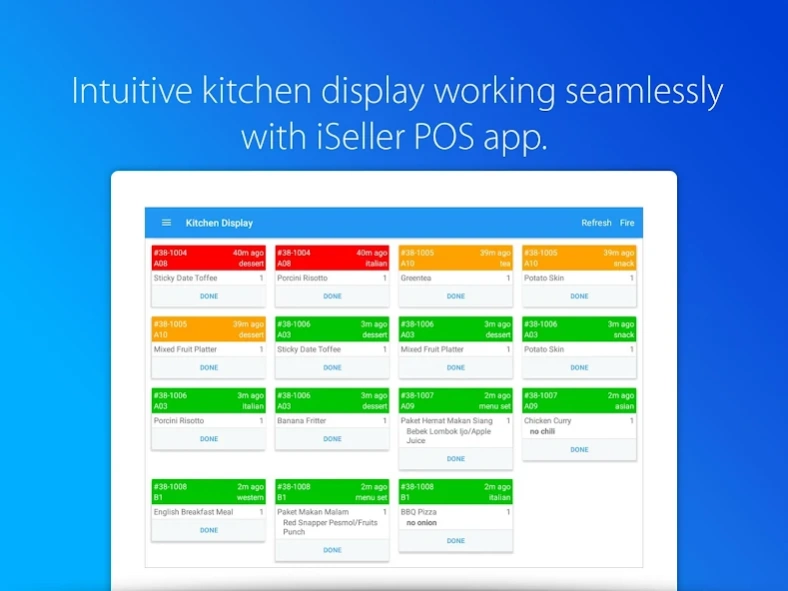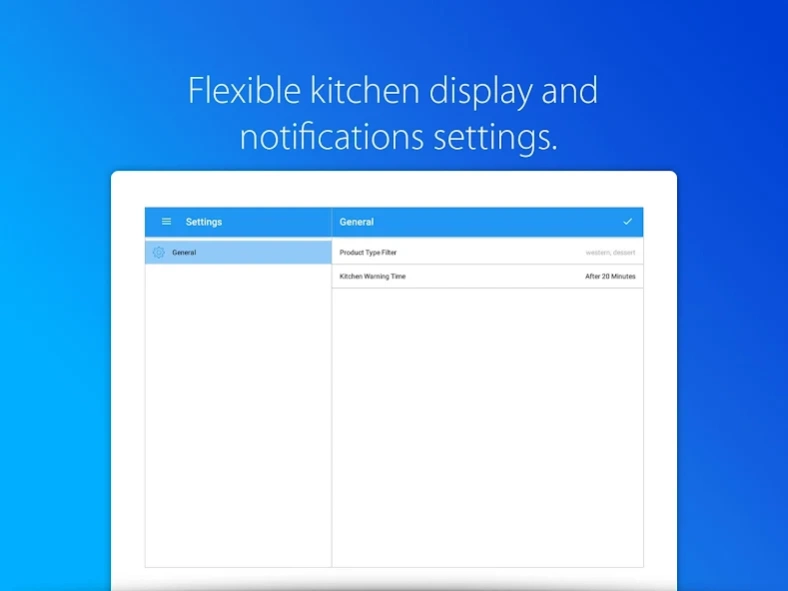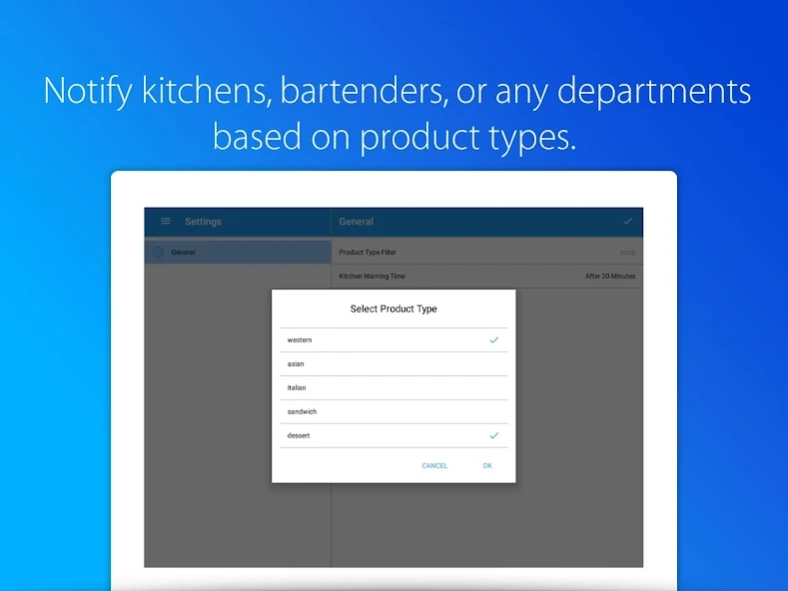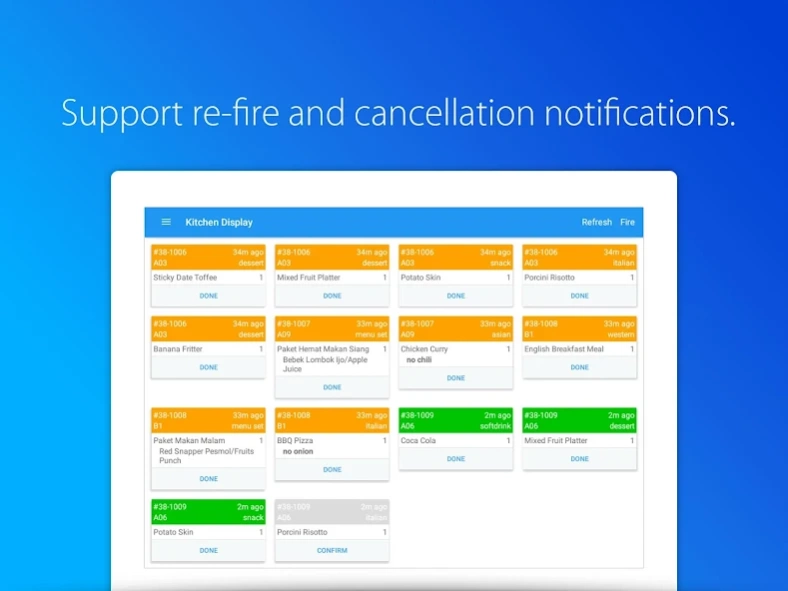iSeller Kitchen Display 2.359
Free Version
Publisher Description
iSeller Kitchen Display - The kitchen display and notifications app for iSeller POS.
Level up your kitchen management with smart kitchen display. Missed orders and overdue delivery are things of the past. iSeller kitchen display notifies incoming orders neatly based on first-come-first-serve basis. Chefs can easily tap on processed items to mark completion. Welcome to the next-generation kitchen management!
Key Features:
• Simple, intuitive and easy-to-use interface designed for chefs. Simply mark an order as complete with a single tap.
• Get order notifications in real-time.
• Better and streamlined, more efficient workflows that fit naturally to your restaurant management.
• Easily notice long-due orders with color-coded card views interface.
• Flexible and configurable overdue time settings.
• Filter notifications based on product types – use this app for chefs, bartenders, or any departments!
• Everything is sync in realtime between POS and the kitchen display.
• Hassle-free setup with a simple tap for pairing.
• Connect wirelessly to iSeller POS, no Internet required.
• Support re-fire and cancellation notification.
Learn more iSeller POS features at isellercommerce.com/pos.
Sign up and try iSeller POS free for 14 day, no credit card required — isellercommerce.com/register.
Got questions or feedback? Please reach out to us at hello@isellercommerce.com or have a chat with us on isellercommerce.com/#livechat
About iSeller Kitchen Display
iSeller Kitchen Display is a free app for Android published in the Office Suites & Tools list of apps, part of Business.
The company that develops iSeller Kitchen Display is Intersoft Solutions. The latest version released by its developer is 2.359.
To install iSeller Kitchen Display on your Android device, just click the green Continue To App button above to start the installation process. The app is listed on our website since 2024-02-05 and was downloaded 3 times. We have already checked if the download link is safe, however for your own protection we recommend that you scan the downloaded app with your antivirus. Your antivirus may detect the iSeller Kitchen Display as malware as malware if the download link to iSellerKitchenDisplay.Android is broken.
How to install iSeller Kitchen Display on your Android device:
- Click on the Continue To App button on our website. This will redirect you to Google Play.
- Once the iSeller Kitchen Display is shown in the Google Play listing of your Android device, you can start its download and installation. Tap on the Install button located below the search bar and to the right of the app icon.
- A pop-up window with the permissions required by iSeller Kitchen Display will be shown. Click on Accept to continue the process.
- iSeller Kitchen Display will be downloaded onto your device, displaying a progress. Once the download completes, the installation will start and you'll get a notification after the installation is finished.